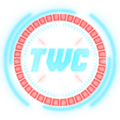Screenshot Writeup
Nahamcon 2025
Solved by thewhiteh4t
In this challenge we got a screenshot of hexdump of a zip file. So I used an online OCR tool to extract the text from the image.
OCR stands for Optical Character Recognition. Alternatively we can write a python script using tesseract or opencv and achieve similar results locally.
For this challenge I used OnlineOCR.net

After that I removed index and ASCII part as we only need the hex values to generate the file and fixed some typos like l → 1 and O → 0
504b 0304 3300 0100 6300 2f02 b55a 0000
0000 4300 0000 2700 0000 0800 0b00 666c
6167 2e74 7874 0199 0700 0200 4145 0300
003d 42ff d1b3 5f95 0314 24f6 8b65 c3f5
7669 f14e 8df0 003f e240 b3ac 3364 859e
4c2d bc3c 36f2 d4ac c403 7613 85af e4e3
f90f bd29 d91b 614b a2c6 efde 11b7 1bcc
907a 72ed 504b 0102 3f03 3300 0100 6300
2f02 b55a 0000 0000 4300 0000 2700 0000
0800 2f00 0000 0000 0000 2080 b481 0000
0000 666c 6167 2e74 7874 0a00 2000 0000
0000 0100 1800 8213 8543 07ca db01 0000
0000 0000 0000 0000 0000 0000 0000 0199
0700 0200 4145 0300 0050 4b05 0600 0000
0001 0001 0065 0000 0074 0000 0000 00
Then using xxd I converted the dump back to binary and get the zip file
xxd -r -p <input_file> <output_file>

Key Learning and Takeaways
- Recovering files : Using
xxdis like magic, it takes that rawhexdumpand converts it right back into a usable binary file. It’s a fundamental skill for reversing and forensics, letting you reconstruct files from their hex representation. - Know your tools : While I used an online tool for OCR, it’s cool to know you could also script something locally with Python libraries like Tesseract or OpenCV. It just goes to show how many different ways there are to solve a problem