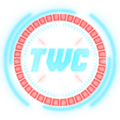misc
Pokemon
solved by : chronocruz.exe
- Using gbgw64 Gameboy emulator
- Load up the provided pokemon ROM
- Start the game
- Continue to tall grasses towards north after exiting your house
- Professor Oak will stop you saying its dangerous to go without a pokemon
- Then he will take you to his lab and give a choice between three pokeballs
- Left most = Charmander
- Middle = Squirtle
- Right most = Bulbasaur
- (Not that these choices matter anyway)
-
Soon as you pick your pokemon your rival will choose his pokeball and no matter which one he choses he will get a Mewtwo, which is basically the strongest pokemon in this game. And it is level 50 to further salt your wounds.
- Simple way to win, find the cheat menu within your gameboy emulator
- (In gbgw64 you just right click and there it is)
- Add the following codes
- 01FF16D0 - Unlimited HP so you don’t die
- 0170E9CF - Enemy can’t attack and is hurt every turn with a burn status effect
- Patiently keep attacking your enemy till his health drops to zero and you get the following screen.

- Congratulations, you’re the best pokemon trainer (not really).
Cast_Away
solved by : chronocruz.exe
- We are provided with Minecraft world data.
- Extract the files and now we need a tool called the NBT Explorer which can be used to read Minecraft’s proprietary Named Binary Tag (NBT) file format.
- Now the description says three players ran off with the flag.
-
So the flag must be split between the three players.
- Opening the first file in playerdata folder we get

- Further expanding and studying the tree we find

-
The value of EnderItems > tag > display > Name seems to be the end part of a flag. Note this value down.
-
Repeating the process for the next playerdata file

-
This time we find a flag like string in Inventory > tag > pages
-
For the third playerdata however :
- There was no relevant information directly visible in the data.
- Looking at the coordinates of the player we find

- Using the Search > Chunk Finder function
-
We input X and Z coordinates but I was unable to find the exact chunk/block values.
-
Moving onto a second tool called Universal Minecraft Editor which a wonderful tool available for free at https://www.universalminecrafteditor.com/
- We load the minecraft world data into this tool and using the chunk locator input X and Z coordinates

- We see there is a sign post within the chunk we located.
- Opening this chunk reveals the in-game objects within this region and their attributes

- We clearly see the value of Text2 looks like the beginning of our string
- Concatenating the three parts we get the full string that is our flag
WPI{zaQa4ttIyNo}