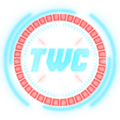Nahamcon 2022
◀
mobile
mobile
❌
crypto
crypto
❌
keeber_security
keeber_security
❌
web
misc
warmups
pwn
pwn
❌